


PRODUCT SHOW
Not only in science and technology, Not only beautiful.






GTMedia V7 V8 Super Satellite Receiver SAT TV Box Flash Refresh Update Prolific USB to RS232 Serial Update Upgrade Flash Cable
Description
Material: PVC outer jacket
Cable: 26AWG*3C, OD4.0 Bare Copper
Cable length: 1.8M optional, other length can be customized
Connector A: USB 2.0 type A male
Connector B: TRS 3.5mm or 2.5mm Male connector can be optional
Chipset: Prolific PL2303
After the driver installed successfully, you will find a virtual COM port in your Device Manager.


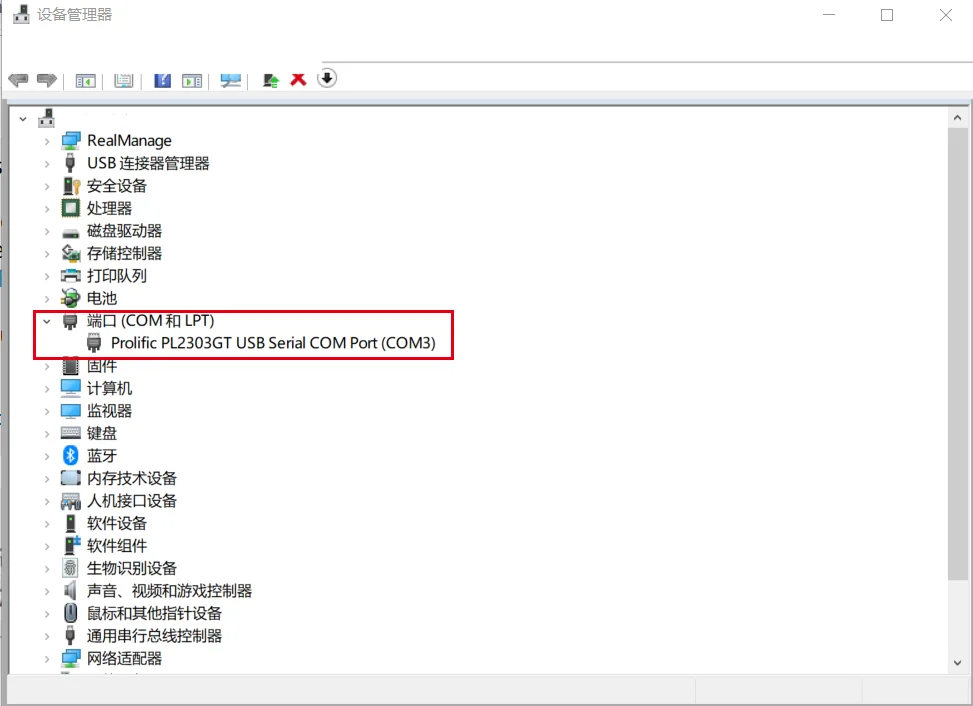
1. Download the firmware (the file is named flash.bin), and put it in the U disk and directory.
2. Insert the USB port of the machine
3. Connect the serial port -> select the platform ->press OK -> restart the box.
TFTP step:
1. The box is connected to the network via a Lan cable and is in the same local area network as your PC.
Then select the firm to be updated.
2. Connect the serial port - > select the platform -> press OK -> restart the box.
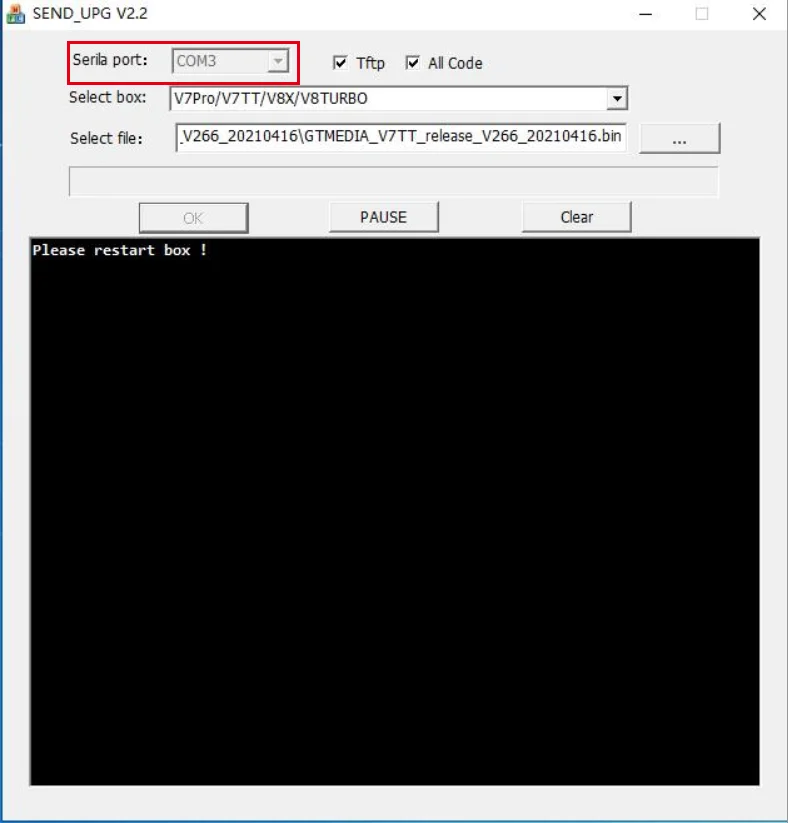
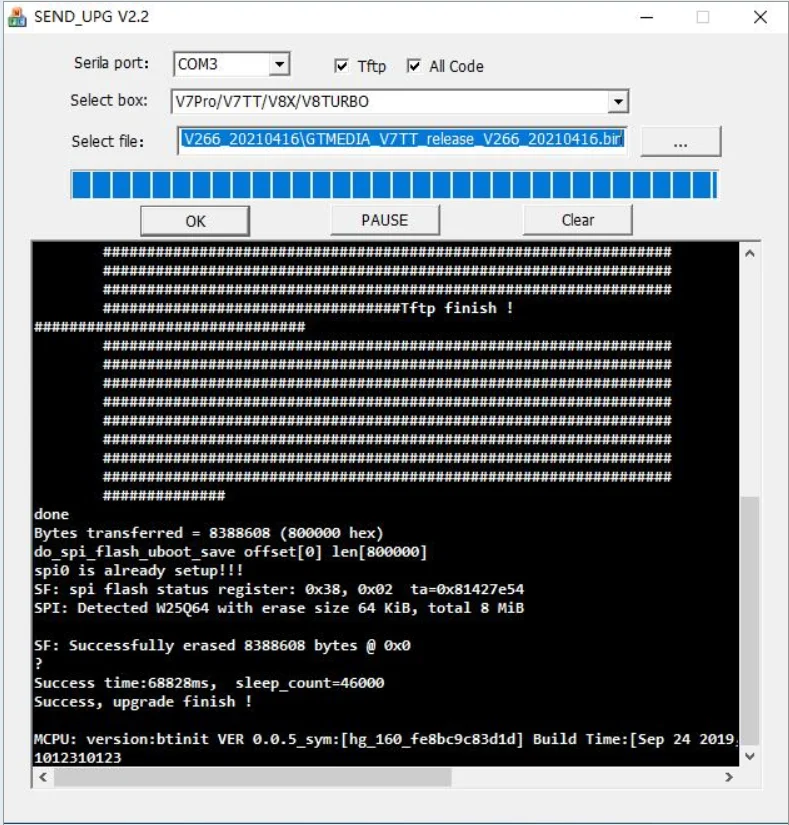
Home|About US|Product Center|Download Center | Recruitment|Leave Message|Independent station|Contact US
COPYRIGHT © 2009-2020,www.ace-cables.com,ALL RIGHTS RESERVED 版权所有 © 惠州市展驰电子有限公司 未经许可 严禁复制 粤ICP备17074708号
▲ LATEST NEWS
▲ Stay Connected
































